There are two ways to access this feature, depending on where you live and which version of Google you use. You can find both after the jump.
First Method
Google doesn't look the same everywhere. In some countries, it still has that old look, and works as such. If you have that version, use this method.- Go to the preferences page, and under "Interface Language", look for and select "Elmer Fudd".
- Click "Save".
- Now, go check out your Google homepage.
Everything reads as though Elmer Fudd has invaded Google!
With words like "Mowe", "Advancd surch", and "Gwoups", you've added a psychotic twist to searching for
Second Method
If you're using the latest version (as of 21st December, 2011), use this method.- Click the "Options" button, and then "Search settings".
- In Search Settings, look for "Languages" and click it.
- In Languages, under "For Google text", look for and select "Elmer Fudd".
- After saving, you should be automatically redirected to the search page you were on before clicking "Options", but now with everything in Elmer Fudd tongue.
And that is how you Fuddify Google. (Now try killing da wabbit.)


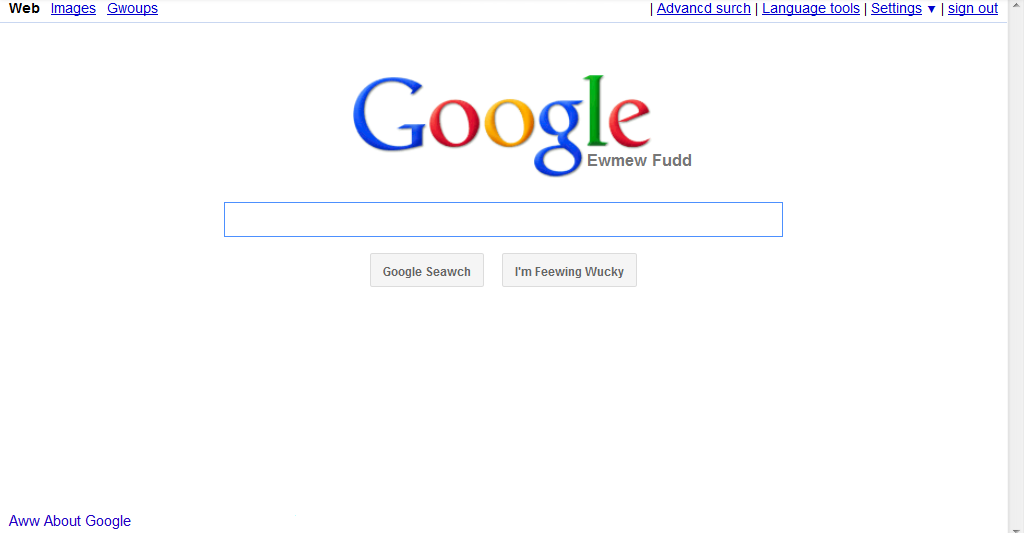
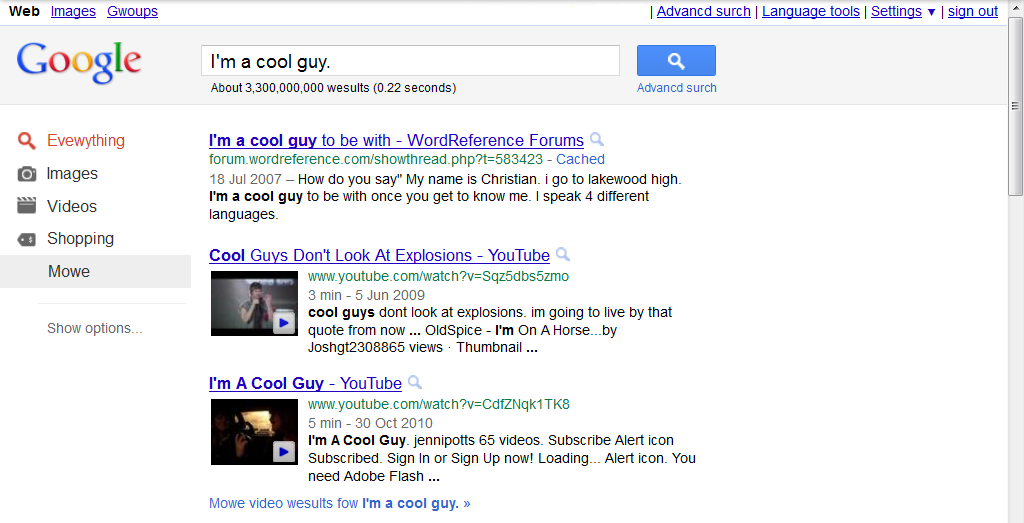



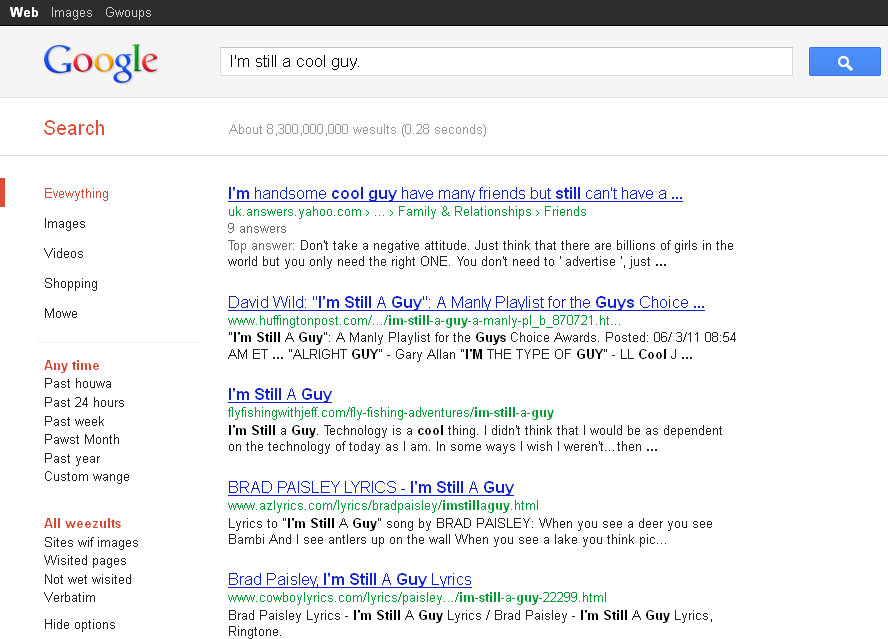
No comments:
Post a Comment